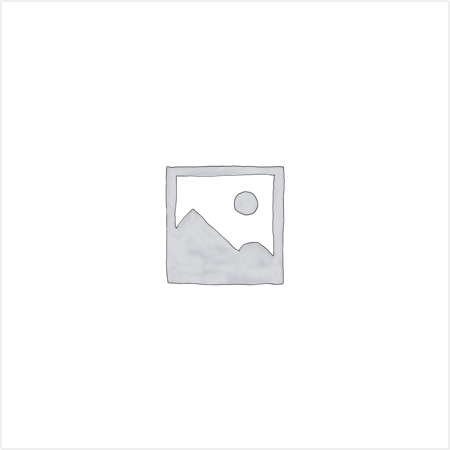$795.00
Preetel Files Connect 10.6
formerly ExtremeZ-IP
Making It Easy to Connect Macs to Windows File Servers and NAS
 AFP Solution to SMB problems
AFP Solution to SMB problems Fast Spotlight searching
Fast Spotlight searching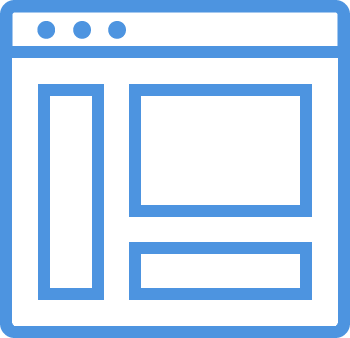 New Mac client application
New Mac client application
Overview
When Mac users try to access Windows file servers and NAS devices, they typically suffer from poor performance, data integrity issues, slow searches, and many other disruptive problems. Preetel Files Connect solves these problems.
At its core, Preetel Files Connect is an AFP server that runs on your Windows server and enables Macs to connect to file shares and NAS via Apple Filing Protocol (AFP) instead of the Server Message Block (SMB) protocol.
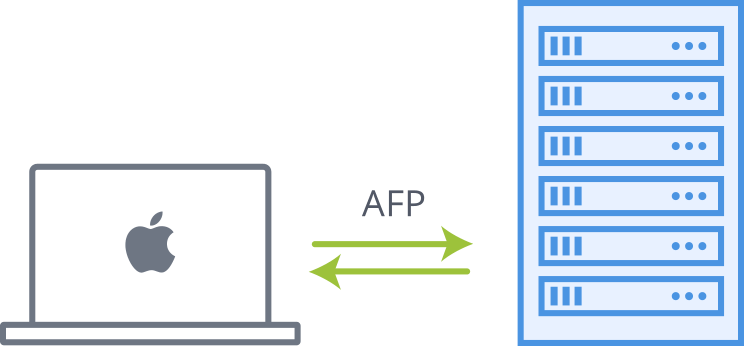
Stop the Mac SMB file sharing nightmare once and for all
Acting as an AFP server, Preetel Files Connect:
- Eliminates SMB protocol bugs, performance, and compatibility problems related to locked files and file naming issues, file corruption, permissions problems, non-functional Windows shortcuts, and other issues;
- Provides much faster file share mounting, folder browsing, and file opening.
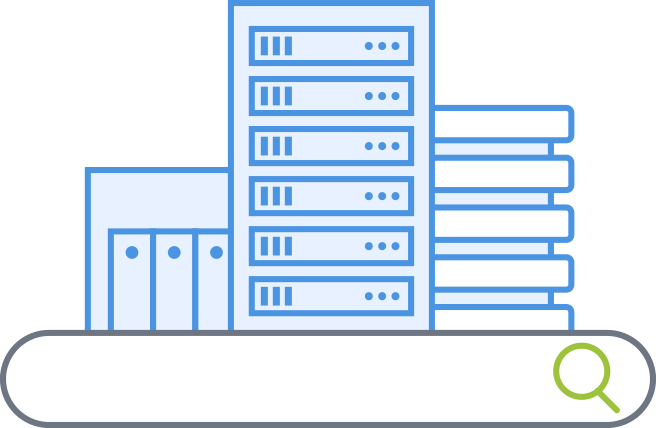
Nearly instant Spotlight searching across all file shares
Normally, when Mac users connect over SMB to Windows or NAS file shares, they are limited to filename-only search that has to slowly crawl files shares, for each search issued. With Preetel Files Connect, Macs can connect to file shares via AFP or SMB and perform nearly instant filename and full-content Spotlight searches using our new Mac client application or the default Finder.
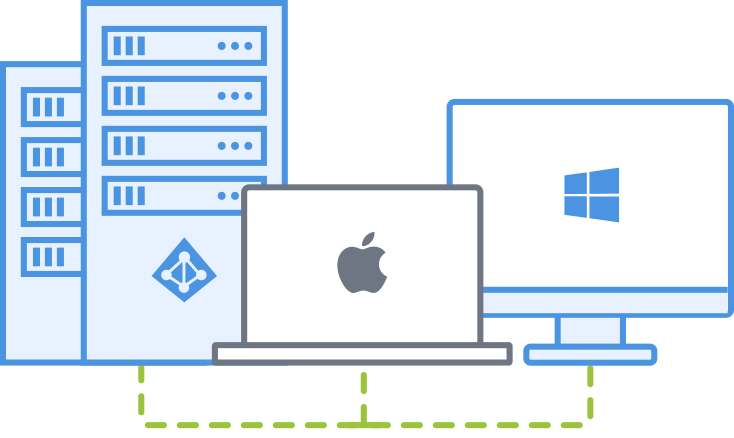
Integrate Macs into enterprise IT systems
Preetel Files Connect integrates with key enterprise infrastructure elements, including:
- Active Directory
- Distributed File System (DFS)
- Home directories
- Clustering
- File name policies
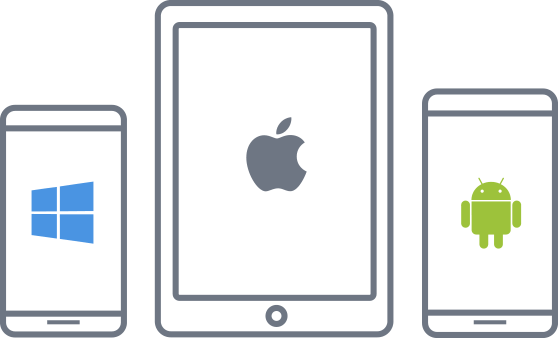
Provide fast file access from mobile devices
Preetel Files Connect expands beyond Macs to provide fast, seamless file access to iOS, Android, and Windows phones and tablets.
The Access mobile clients provide rich file browsing, full-content searching, file previewing and editing, as well as selective synchronization for working offline.
What’s new in Preetel Files Connect 10.5
What’s new in Preetel Files Connect 10.6
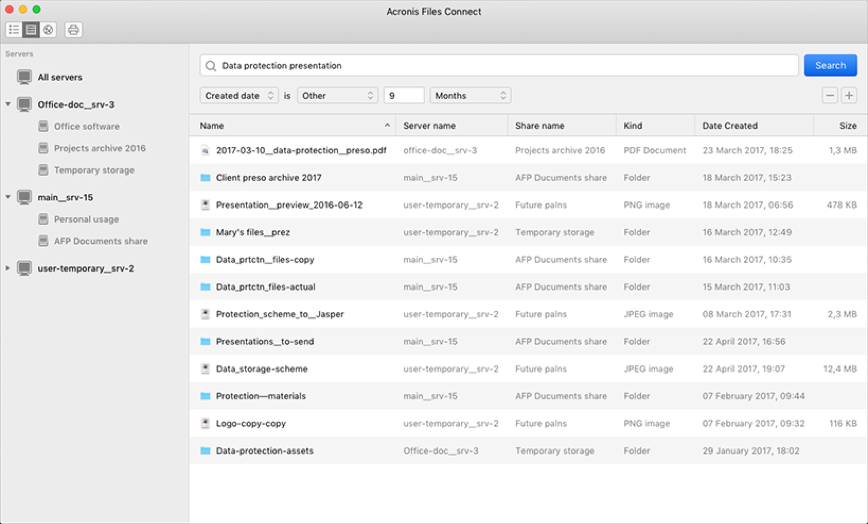
New Mac client application
- Three clicks to find and open a file you’re looking for – on any file share.
- A single window to view all available file shares and network printers.
- Bypass the process of individually working with file servers and mounting file shares.
- Use a new Mac menu bar tool or the Mac client application interface to perform nearly instant filename and full-content Spotlight searches.
- IT decides if Macs connect via AFP or SMB – on a per file share basis.
- Searches can target one, many, or all available file shares.

Spotlight search improvements
- Real-time search index updates for the most up-to-date search results and low server resources usage.
- Windows and Mac file tags support for searching for files that include standard Windows or Mac file tags and for viewing of Windows tags within a file’s ‘Get Info’ details on the Mac.
- File indexing exclusion rules for full control over what to omit from search results.
- File content indexing limits can be configured for dramatic reduction in search index size.

“Preetel Files Connect: Making It Easy to Connect Macs and Mobile Devices to Windows File Servers”