$49.99
Create a reliable backup
Make sure you always have dependable copies of your data so you can restore your entire system or individual files
-
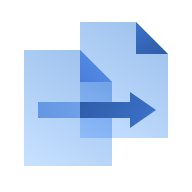
Back upUse cloning and mirror imaging to make a duplicate of your system, capturing all of your data for disk migration or system recovery
-

StoreBack up to a local drive and to the cloud for the Dual Protection of always having on-site and off-site copies available
-
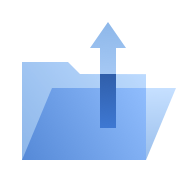
RestoreQuickly recover your whole system or a specific file with confidence, knowing that the backup is as good as the original
Control your data
Back up in just two clicks,
and view all your data and backup information in one place
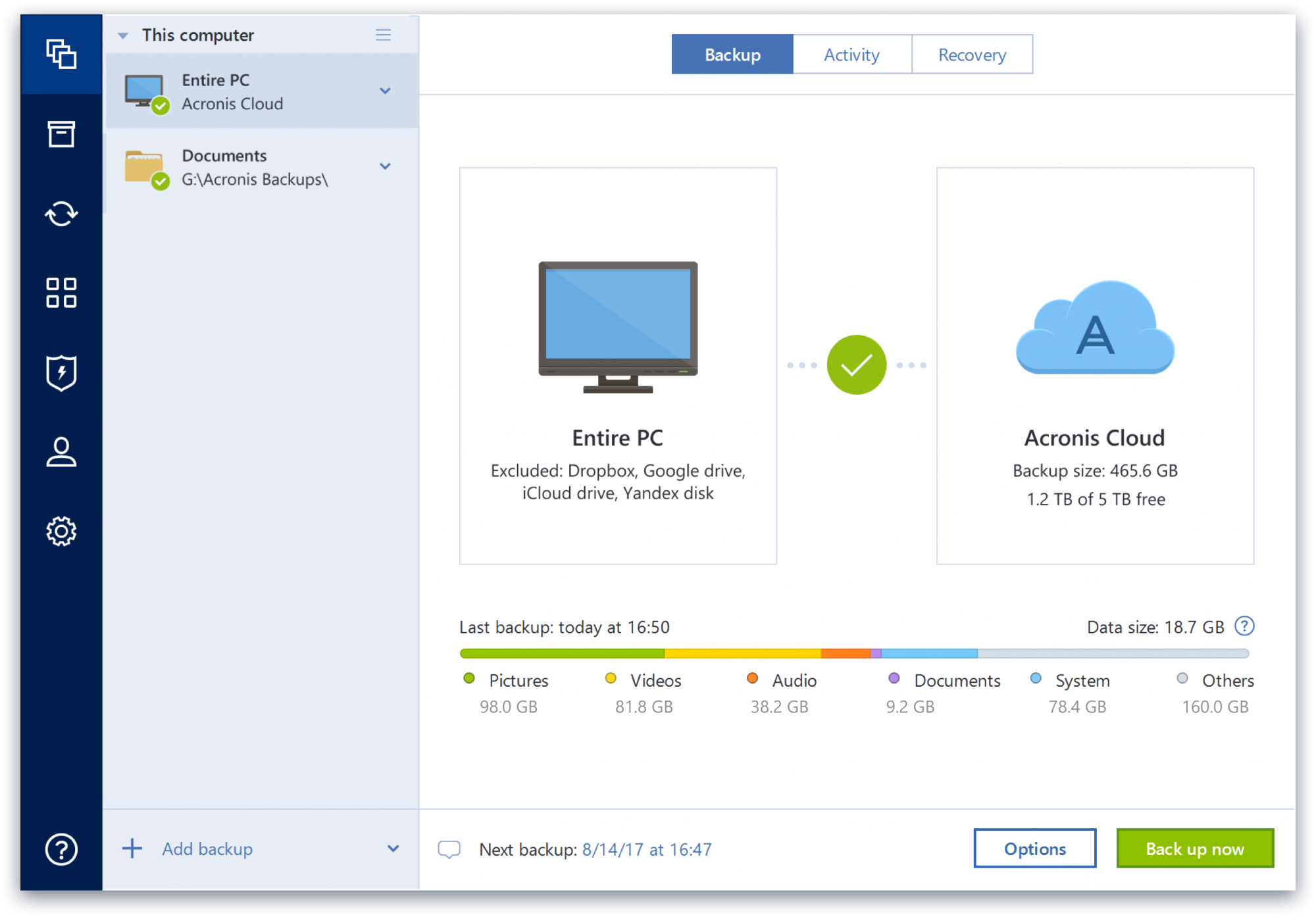
Easy to use and manage
Enjoy a simple, intuitive approach to backup, because safeguarding your data doesn’t need to be complicated
-

Cover EverythingWith one solution you can safeguard PCs, Macs, iOS and Android devices as well as your social media accounts
-

Two-Click ProtectionProtect everything by choosing where to store your data and creating a full image backup in just two clicks
-

Visual DashboardsKnow at a glance the size of your backup, the types of files, and how many ransomware attacks have been stopped
Secure data against ransomware
Actively defend your data against ransomware attacks with the only backup that detects, stops and reverses unauthorized encryption.
System Requirements
- Microsoft Windows
- Windows 10 Fall Creators Update
- Windows 10 Creators Update
- Windows 10
- Windows 8.1 (all editions)
- Windows 8 (all editions)
- Windows 7 SP1 (all editions)
- Windows Home Server
- Windows XP SP3 (32-bit)
- Apple Mac OS X
- High Sierra 10.13
- Sierra 10.12
- El Capitan 10.11
- Yosemite 10.10
- File Systems
- NTFS
- FAT32
- Ext2/Ext3/Ext4 The Ext2/Ext3/Ext4 file systems are supported only for disk or partition backup/recovery operations
- ReiserFS The ReiserFS file systems are supported only for disk or partition backup/recovery operations
- Linux SWAP The Linux SWAP file systems are supported only for disk or partition backup/recovery operations
- HFS+ Supported only on Mac
- APFS
- Mobile Operating Systems
- iOS 8.0 or later
- Android 4.1 or later





